
+- MacResource (https://forums.macresource.com)
+-- Forum: My Category (https://forums.macresource.com/forumdisplay.php?fid=1)
+--- Forum: Tips and Deals (https://forums.macresource.com/forumdisplay.php?fid=3)
+--- Thread: Locate icon for flash drive on Windows (/showthread.php?tid=262027)
Locate icon for flash drive on Windows - clyde - 11-29-2021
Rarely use windows. Plugged a flash drive, formatted ExFAT, into a windows machine. Didn't see an icon, and as the library was about to close, struck out.
How do I locate the icon of the flash drive on Windows?
Re: Locate icon for flash drive on Windows - Rolando - 11-29-2021
Open windows explorer icon, then "Computer"
It will probably be "E:" or some other letter
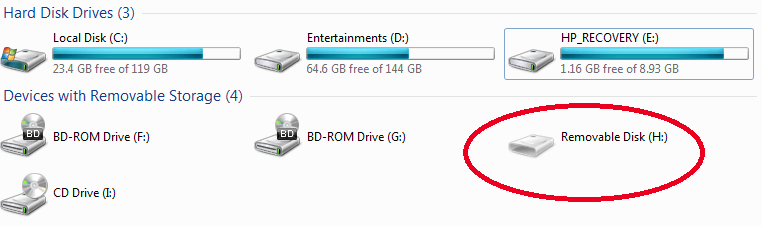
Re: Locate icon for flash drive on Windows - freeradical - 11-29-2021
It should be in the system tray down in the lower right hand corner.
Re: Locate icon for flash drive on Windows - Filliam H. Muffman - 11-29-2021
What Rolando listed might only work for a typical home machine. The library machines will likely not automatically mount external drives as a way to help reduce malware infections. There is a preferences option to pre-select what is done with drives. Default users might be forbidden to change it without being granted Admin privileges.
How are you at navigating between discs at the Windows Command Prompt? This is one of several ways to list drives.
Move cursor to lower left corner (or wherever the Start icon is on the Taskbar), type "command" and hit [Enter]. At the command prompt, type:
C:\Users\UserName>wmic logicaldisk get name [Enter]
This is one of those situations where I could immediately tell you what to do looking at the screen, but would take half an hour to preload you with instructions on how to do it on your own without any prior experience.
Re: Locate icon for flash drive on Windows - clyde - 11-29-2021
Will follow instruction
"Move cursor to lower left corner (or wherever the Start icon is on the Taskbar), type "command" and hit [Enter]. At the command prompt, type:
C:\Users\UserName>wmic logicaldisk get name [Enter]"
Should logicaldisk be entered without change or does it represent something?
Same question about get name? Might that be the name of the external drive being used?
Thanks!
Re: Locate icon for flash drive on Windows - Filliam H. Muffman - 11-29-2021
Using the Windows Desktop will be faster and easier. Resorting to DOS commands is just in case the library has implemented measures to lock it down.
This is the prompt.
C:\Users\UserName>
I haven't used a library computer in ten years, just guessing at what it looks like. It might be terse output (not showing active user directory) or default to the root directory.
C:\>
This is the command.
wmic
This is telling the command you are referencing the Local storage device management options.
logicaldisk
This is telling the command you want to display the names of active drives.
get name
Open the command window and type the command and desired options in before the flash drive is connected. Then repeat it after you connect the USB drive (you should be able to hit [Up Arrow] and [Enter] as a shortcut). If it lists an extra drive, that will be your USB drive. Now check to see if it is shown in the Computer window (might be This PC ). If it is, you should be able to access it as normal. You can close the Command window by clicking the [X] in the upper right corner, or type
exit [Enter]
Re: Locate icon for flash drive on Windows - clyde - 11-29-2021
Thanks for the tutorial, Filliam; I'm on my way.
Re: Locate icon for flash drive on Windows - Filliam H. Muffman - 11-29-2021
Hopefully it isn't massive overkill. A good library should have some sort of brief tutorial on how to use the machines. An alternative would be a bright 11 year old that is a regular at the library.