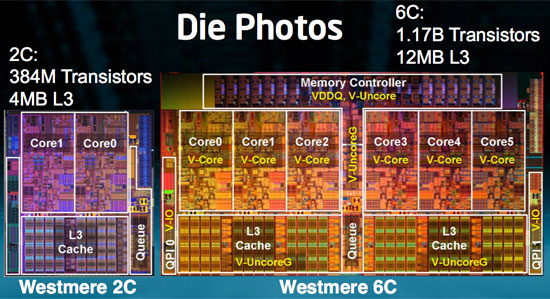02-27-2020, 07:45 PM
Per previous thread, re RAM Slot #2's Phantom Emptiness...
Pulled the proc drawer, pulled the heat sink, cleaned proc and the heat sink, pulled the proc, checked proc and seat for dirt/damage/etc.; when none found, cleaned both, re-seated proc, applied new thermal paste, re-installed heat sink, meticulously tightened heat sink, pulled, cleaned, and re-seated all RAM and slots, put proc drawer back in ye olde 5,1....
Only to find that slot #2 did not resuscitate.
Dang.
Nothing changed, except 5,1's innards may be a bit cleaner.
Dang.
Any suggestions for what comes next?
I guess I should try another proc first, since I do have a couple "in the drawer", so that's the lowest cost option at this point, y/n?
If swapped proc works OK, then odds are good there's something wrong with current proc?
If RAM slot(s) still act up, it's likely bad drawer, y/n?
Then replace either proc or drawer as indicated?
Other plan(s) of attack/solution searching?
Thanks.
Signed, Disappointed in Los Angeles
==
Pulled the proc drawer, pulled the heat sink, cleaned proc and the heat sink, pulled the proc, checked proc and seat for dirt/damage/etc.; when none found, cleaned both, re-seated proc, applied new thermal paste, re-installed heat sink, meticulously tightened heat sink, pulled, cleaned, and re-seated all RAM and slots, put proc drawer back in ye olde 5,1....
Only to find that slot #2 did not resuscitate.
Dang.
Nothing changed, except 5,1's innards may be a bit cleaner.
Dang.
Any suggestions for what comes next?
I guess I should try another proc first, since I do have a couple "in the drawer", so that's the lowest cost option at this point, y/n?
If swapped proc works OK, then odds are good there's something wrong with current proc?
If RAM slot(s) still act up, it's likely bad drawer, y/n?
Then replace either proc or drawer as indicated?
Other plan(s) of attack/solution searching?
Thanks.
Signed, Disappointed in Los Angeles
==





 miley-signs003:
miley-signs003: